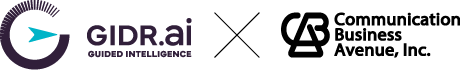Version History
- Refinement of AI Voice Bot & Automatic FAQ Generation
- Option to Show/Hide Chatbot History & Sandbox Environment
- Other minor bug fixes
- New PoC provisions: New Proof of Concept provisions have been added to show the use case for various industries, such as healthcare, cosmetics, broadcasting, and insurance.
- Bright Pattern Connector: A connector has been added to allow integration with the Bright Pattern contact center system. This enables GIDR to summarize calls, analyze call trends, and more.
- New “Insight” Gidget: This new Gidget has been added to allow you to interact with a database.
- New “Chatbot” Gidget: This new Gidget has been added to allow you to interact with and analyze a website.
- When audio files are analyzed, the AI can now automatically categorize them. In addition, manual categorization of audio files is now easier to use.
- The translation of the User Interface has been improved
- A new gidget has been added to support administrative work such as tax and insurance preparation.
- Support for Anonymous/Guest Users: GIDR now supports access for anonymous or guest users.
- Export/Import Functionality: Users can now export GIDRs for improved flexibility.
- AI Assistant & AI Search Updates: Standalone offerings of the AI Assistant and AI Search have been discontinued. Their functionalities are now available as part of the Q&A Document & Web Gidgets.
- New Gidgets have been released for Q&A, Treding Topics, and Voice Agents
- Released while under development: Voice Agent for Interactive Problem Solving
- Released while under development: Video Instruct Creator Gidget: This new gidget extracts guides and steps from lengthy instructional videos, such as training sessions. In combination with CareAR Instruct, it is possible to create semi-automatic smartphone app.
- Web Q&A Feature: The interface has been redesigned so you can now manage the Scope URL and Search URL separately.
- Web Q&A Feature: New URLs based on search results are now automatically added. There is also a way to add search URLs manually. You can also now view and manage chunks of information tied to these URLs, whether they were added automatically or manually.
- Mobile view: “Live GIDR” and Gidgets now work on mobile devices such as smartphones.
- Trending Topics Gidget: The chart display has been updated from pie charts to bar graphs. You can now also choose between two date ranges to compare trends. It is also possible now to export and download trending topics as a PDF.
- Trending Topics Gidget: In “Live GIDR,” you can now choose to show or hide Q&A details.
- GIDR Design Studio: You can now drag and drop Gidgets to build or customize
- Pre-packaged “Agent” GIDR: A collection of pre-configured Gidgets for agent use cases is now available
- Conversational Memory: The GIDR AI can now remember the last three questions and answers, which can enable contextual and more natural answers
- Support for more file types: GIDR can now process Word, PowerPoint, and Excel files
- Cache management features have been added to improve response performance
- LLM Ops Tracing settings have been added to enable or disable this at the organization level
- A new “Call Analytics” Gidget has been added that can summarize, transcribe, and provide sentiment analysis of voice calls (audio files)
- The ability to create a custom Gidget has been added, allowing a custom name, welcome message, and custom prompt
- It is now possible to attach an image (from a file or the clipboard) to a question, if the LLM is OpenAI, Gemini, or Claude
- It is now possible to attach an audio file to a question, if the LLM is Gemini
- The analytics screen has been updated for better display or storage and token usage data at both the team and organizational level
- API server: All API access has been unified to the central API gateway (api.gidr.ai)
- Support has been added for audio file input and audio playback
- Support has been added for multiple URLs to be used as data sources for web-based search
- The prompts have been updated to for the custom summarization GIDR
- Support has been added for speech-to-text providers in the transcription Gidgets
- GIDR has added comprehensive analysis of storage and token usage at the team and organization levels
- A new central API gateway (api.gidr.ai) makes it easier to access services
- Enhanced AI assistant for audio file input and integrated audio playback
- The search feature has been expanded to support multiple URLs
- The prompts have been updated to provide more useful interaction summaries
- More speech-to-text options have been added as Gidgets, including new models of Assembly AI, Azure Speech Services, and Whisper Large v3
- AI Search Enhancements for improved speed
- Easily create AI apps via API to use your own mock-up or html design
- Display improvements to the Analytics features
- Answer variations: a detailed answer is output first, followed by a simple answer in the form of a summary